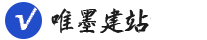如何解决在flex布局中overflow失效的问题
需求:需要在flex子元素中通过overflow:hidden设置文字超出隐藏。
问题描述:在对子元素设置具体的宽度后,overflow属性可以正常生效。但是如果需要子元素自适应宽度(设为width:100%,calc(100% -100px),flex:1)等等,子元素中的overflow均不能正常生效。
参考如下:
HTML部分:
<div class="father">
<div class="son">
<div class="son">
</div>
CSS部分:
<style>
.father{
display:flex;
}
.son{
flex:1;
}
.son::last-child{
white-space:nowrap;
overflow:hidden;
text-overflow:ellipsis;
}
</style>此时子元素中的隐藏并不能正常生效。此时只需要在子元素中添加width:0即可:
修正的代码:
HTML部分:
<div class="father">
<div class="son">
<div class="son">
</div>
CSS部分:
<style>
.father{
display:flex;
}
.son{
flex:1;
}
.son::last-child{
width:0;
white-space:nowrap;
overflow:hidden;
text-overflow:ellipsis;
}
</style>声明:本站所有文章资源内容,如无特殊说明或标注,均为采集网络资源。如若本站内容侵犯了原著者的合法权益,可联系本站删除。